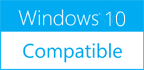Magic Screensaver Master 3.6
Please use one of the links below to download Magic Screensaver Master
Antivirus Information
We did not scan Magic Screensaver Master for viruses, adware, spyware or other type of malware. For your own protection it's recommended to have an updated antivirus installed on your computer when downloading and installing programs from Windows10Compatible. We strongly recommend you to use Antivirus and check Magic Screensaver Master for viruses before you install.
Windows10Compatible lists downloads from various software publishers, so if you have a question regarding a particular software contact the publisher directly. The download links for Magic Screensaver Master are provided to you by Windows10Compatible without any warranties, representations or gurantees of any kind, so download at your own risk.
Publisher Description
Magic Screensaver Master is a program that can manage your screensaver behaviour. Just by positioning your mouse to a specific area on the screen (e.g. upper right corner) you can start your screensaver, disable screensaver, turn off monitor, log off, restart computer, or shut down the computer. User can customize the activation field (mouse sensitivity for actions) and the delay before each ection is launched. You will be able to hide your screen contents at once and you won't have to wait 15 minutes or more for your screensaver to start automatically. When you'll go to your lunch break you'll just drag your mouse in a corner that you'll define yourself and Magic Screensaver Master will log off or perform any other task automatically for you! There is numerous number of uses so you better download your copy of the program now and try it for free!
RELATED PROGRAMS
Multiplayer Shut the Box
Multiplayer Shut the Box is no mere luck-driven dice rolling game - it requires arithmetic skills and careful planning! Your goal in the game is to cover the most boxes so as to score as few penalty points as possible....
- Freeware
- 20 Jul 2015
- 302 KB
Force Shut Down
Force Shut Down is an example database that shows how to get multiple front-end Microsoft Access applications on a network to automatically close. When you have an application with a front-end and back-end and you have multiple users with the...
- Freeware
- 20 Jul 2015
- 503 KB
Inactive Shut Down Control for MS Access
Inactive Shut Down Control is a hidden Microsoft Access form that can be opened in your application to keep track of periods of user inactivity. When the period of inactivity exceeds a specified limit, a warning message appears, and the...
- Freeware
- 20 Jul 2015
- 346 KB
Shuffle Desktop Screensaver
You will find very strange view of your desktop with our Shuffle Desktop Screensaver. First of all it will cut your desktop in 64 pieces. And then mix it in different random ways. But do not worry, if you press...
- Freeware
- 20 Jul 2015
- 1.14 MB
Mouse Monitor
Mouse Monitor shows statistics on the use of the mouse. This gadget is for fun only, but we like it :) It needs a small library installation. Save settings to file. (File will be created - Path: %APPDATA% File: gadgetname_Settings.ini)....
- Freeware
- 20 Jul 2015
- 247 KB